Sea-surface Salinity animation¶
This example animates the sea-surface salinity (SSS) from the ACCESS-OM2 global ocean-sea ice model. The files loaded for these animations are located at:
/g/data/cj50/access-om2/raw-output/access-om2-01/01deg_jra55v140_iaf/output2*/ocean/ocean-2d-surface_salt-1-daily-mean-ym_20*.nc
the variable:
surface_salt
Note
The path contains the wildcard * which allows the load of all the files contained in the repositories output2* and the netCDF files named ocean-2d-surface_salt-1-daily-mean-ym_20*.nc`
The animation consists of the sea-surface salinity on a sphere with the continents displaced to their given elevation and the texture displayed over the continents corresponds to the natural earth dataset. Here’s a snapshot of the animation:
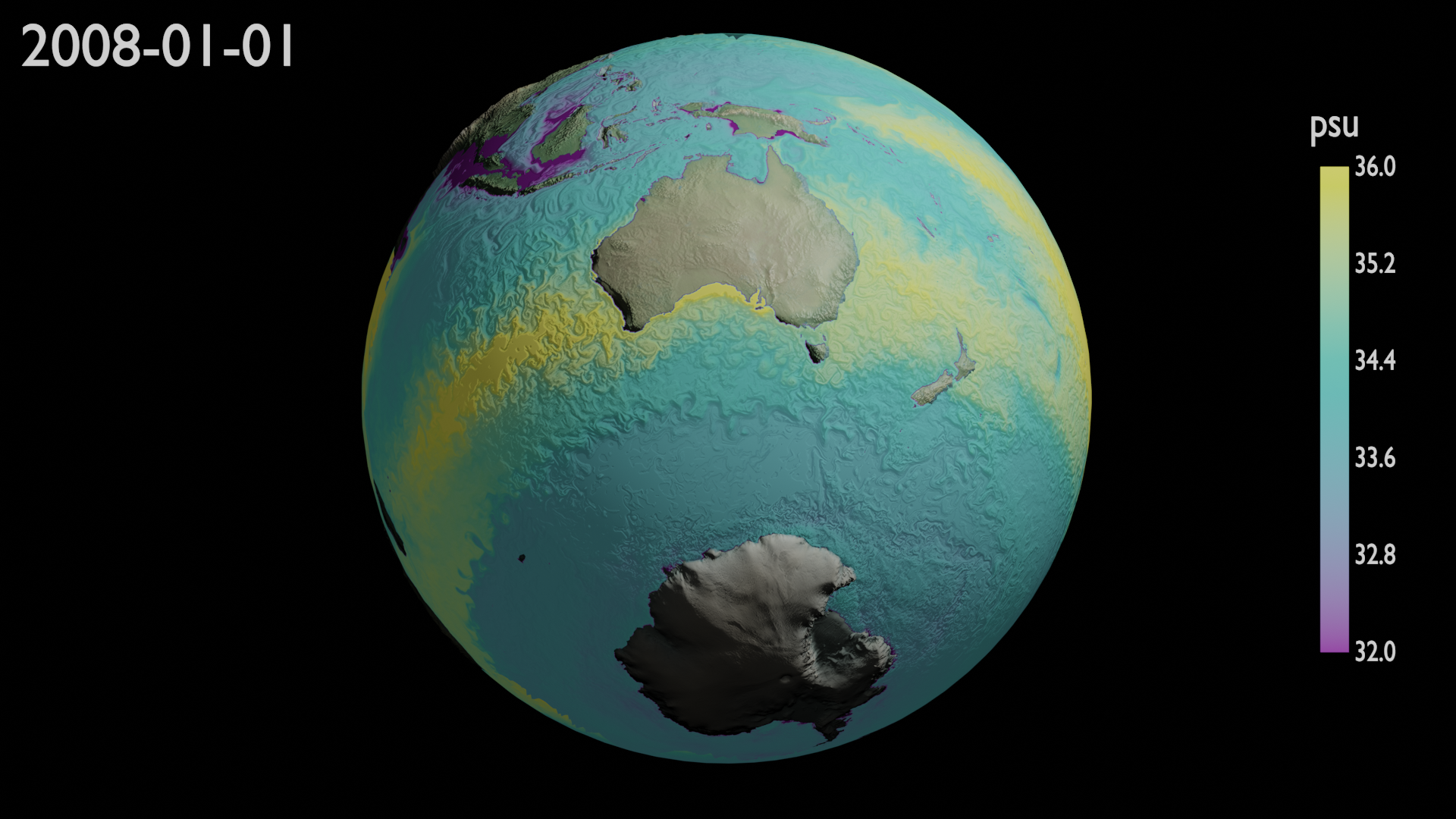
Download¶
The provided animation can be found in YouTube. Otherwise, you can directly donwload the mov file or the mp4 file.
Note
The provided animation has been edited to replace the date format from a string to a clock-like calendar.
Reproduce Animation¶
To reproduce the animation, make sure to install Blender and BlenderNC by following the instructions at Install Blender in VDI, and download this animation access_sss.blend file by clicking here.
After downloading the blender file and opening it in VDI or your rendering computer of preference, make sure to reconnect the BlenderNC nodes by following the instruction below:
Navigate to the BlenderNC nodetree:
Disconnect the output of the input node to update the nodetree:
Select the
surface_saltvariable:Connect all the nodes in order:
Render image:
Now you can modify anything in the animation, from the lighting, the material, colorbar, to the dataset used for the animation.